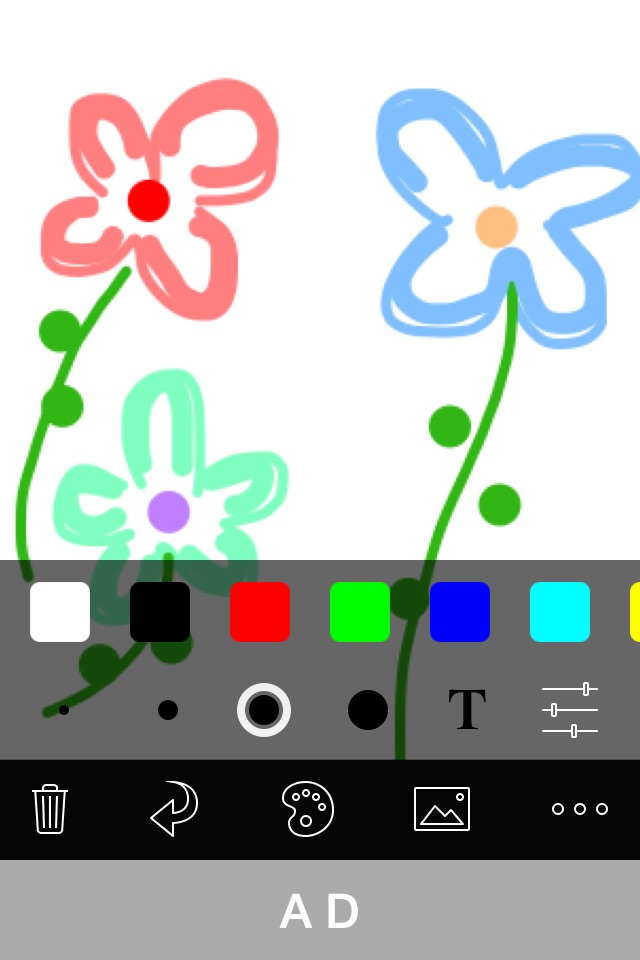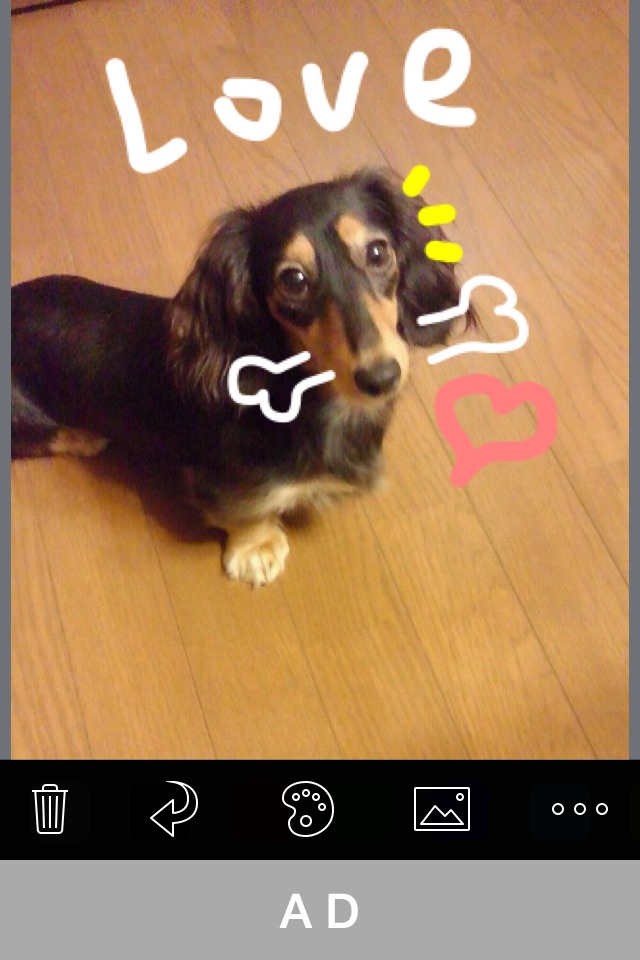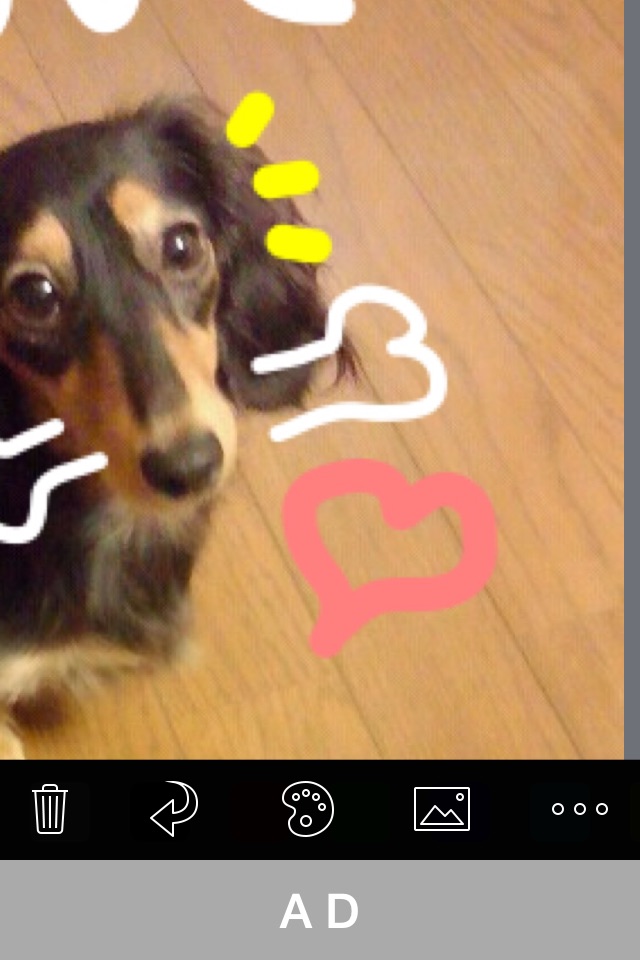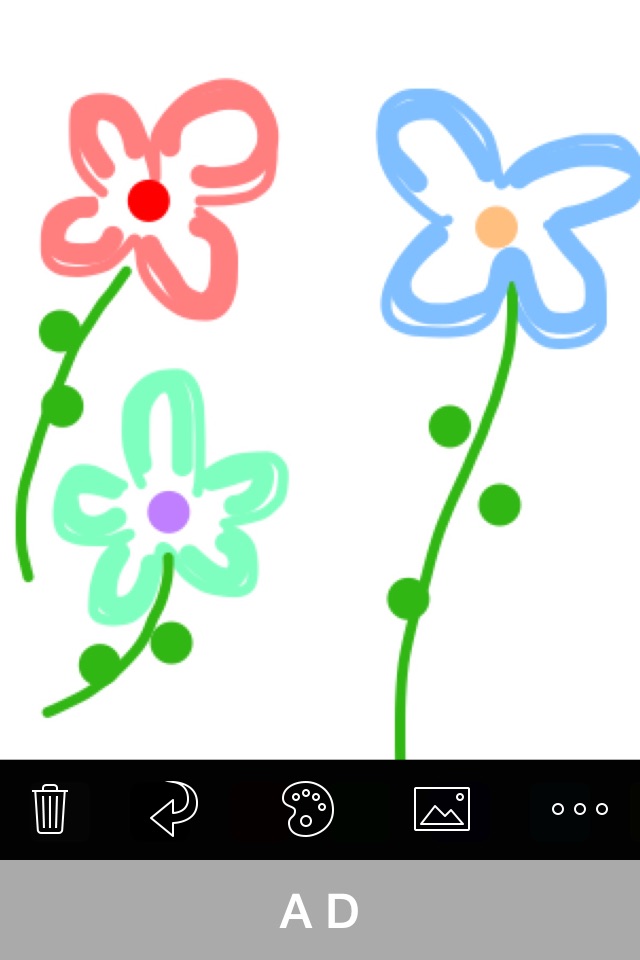
send link to app
Let's Draw - Drawing App app for iPhone and iPad
4.2 (
3152 ratings )
Entertainment
Education
Developer: urecy
Free
Current version: 2.6.2, last update: 2 years agoFirst release : 11 Apr 2013
App size: 7.74 Mb
"Lets Draw" is a free "drawing" app which is simple and easy to use.
Anyone can edit images such as drawing on photos and adding text.
It provides simple but useful functions such as 45 colors, five pen thickness, zoom editing and adding text.
You can enjoy sharing the edited images with your friends on E-mails, Twitter, and Facebook.
*Ads are not displayed on the paid version.
■Features
- 45 Colors
- RGB Palette
- 5 Pen Thicknesses
- Zoom Edit
- Undo Functionality
- Text Input (Drag, Pinch for Free Layout)
- Input from Camera Roll
- Attach Edited Image to Email
- Save Edited Image to Camera Roll
Pros and cons of Let's Draw - Drawing App app for iPhone and iPad
Let's Draw - Drawing App app good for
Does exactly what it says, and only takes up a few megabytes, which is nice on a 16gb phone.
Lets draw is such a fun app and really can come in handy! Also very easy to use and not complicated like other apps out there.❤️
I love this app! I use it all of the time and it is super easy to use.
I use this to draw on my photos to explain certain details! Love it!
I must say it is well worth it for so much , presentation , training , showing , anything , you can come up with truelly changes what you thought about screen shots , pics and so much more .
Its pretty easy to use for annotating pics - circling objects/drawing arrows. Might be a little easier with a stylus, but not bad with your finger :). User-friendly, uncomplicated (and free) app.
Some bad moments
Deleted it almost immediately as there are much better and more versatile apps out there.
I downloaded this to use in the classroom on my iPad, so I could draw on images while teaching. Although the description says that it is for iPhone or Ipad, iTunes treats it as an iPhone only app, and will not allow it to be loaded on an iPad.
The "report a problem" and "app support" links go to the developers web page.....which is in Japanese.
Touch drawing is very inaccurate. Its difficult to make a line start where your finger is. The draw always starts 50px or more *after* you start moving during a touch.
I cant find any directions, so I dont know how to use the app.
The app is really laggy so it takes FOREVER to fill in the whole thing or even to fill in a tiny spot. I drew a circle and it came out as a straight line! I would probably be fine with the lag but theres no fill in tool to help me. I will draw somewhere and it will make the line somewhere else. I dont know if this is just me having these problems. I at least gave it two stars because its still ok, but overall I dont like this too much. :/
This is exactly what i been looking for, easy edit, and the image after you edit it keep its quality!!! Great work!!!